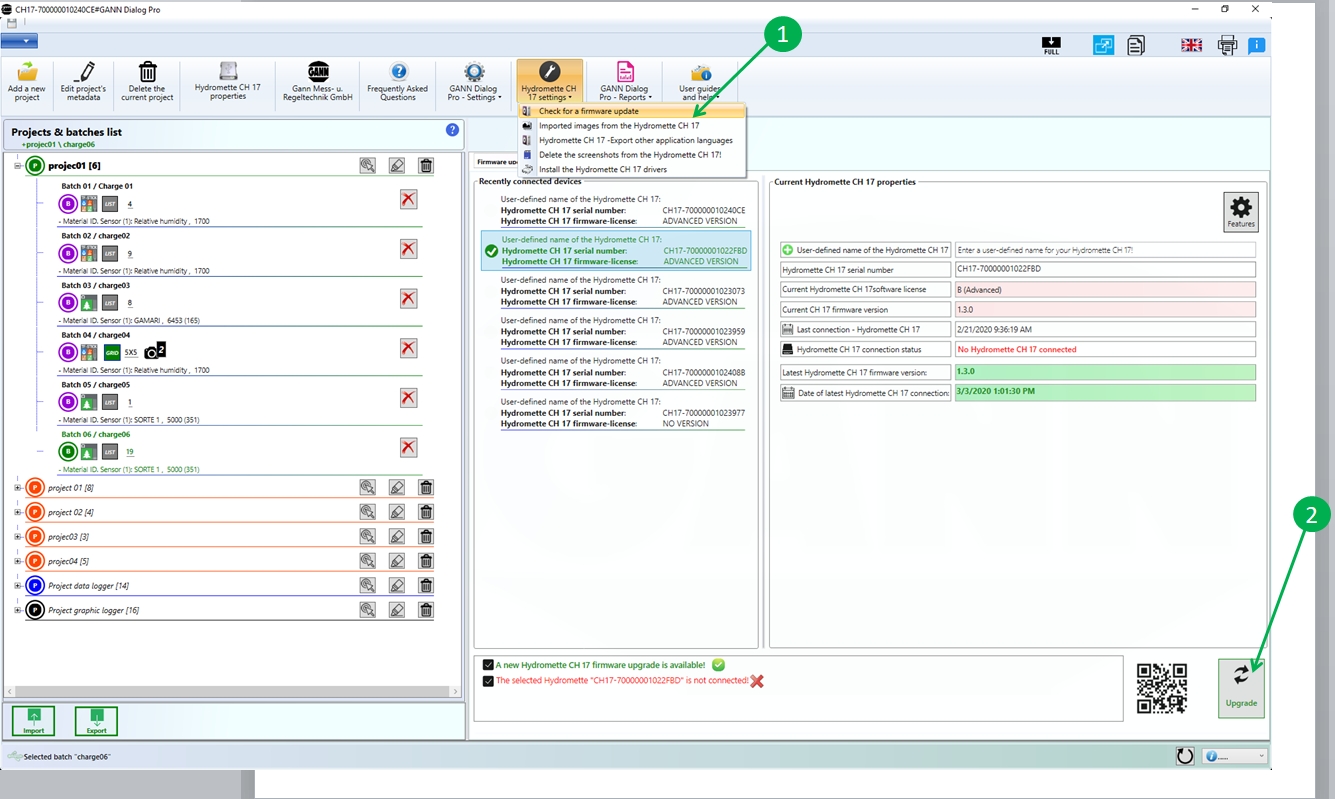GANN Dialog Pro
GANN Mess- u. Regeltechnik GmbH

Hydromette CH 17 - Frequently Asked Questions
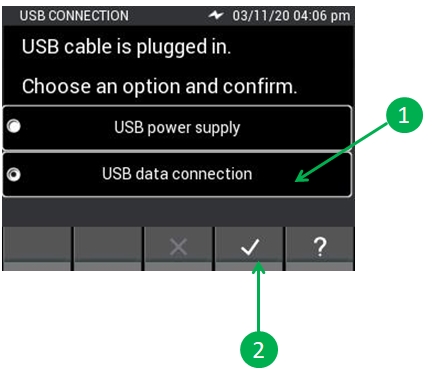
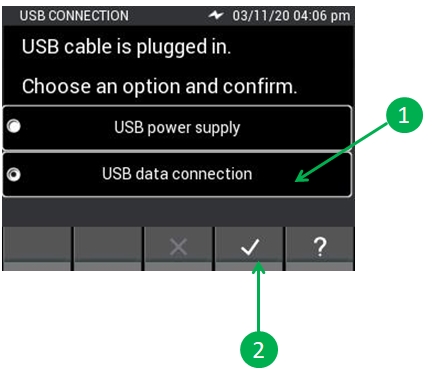
To update/upgrade the firmware of your Hydromette CH 17, connect it via an USB-cable and follows these instructions:
- On the toolbar menu of GANN Dialog Pro, select the menu (1) "Check for a firmware update".
- After a few seconds, click on the button (2) "update" to update or "upgrade" to upgrade the firmware of your connected Hydromette CH 17.
- Wait until the operation has terminated!